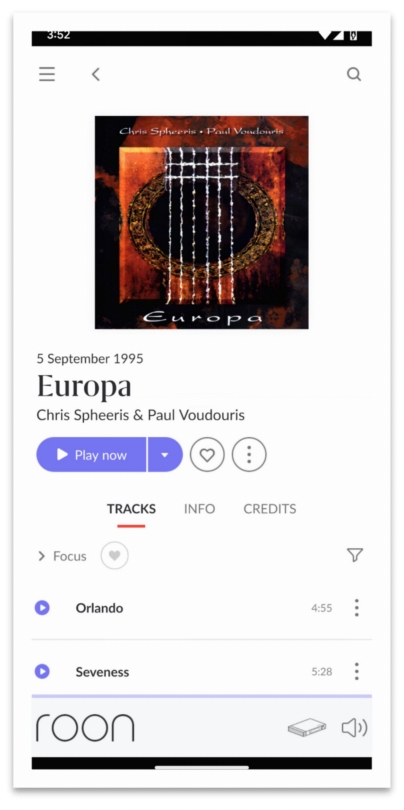Brief introduction and tutorial of Roon
1. Why do I need Roon?
1.1 I have a large collection of local music files, but I lack an efficient system to manage and play them effectively.
1.2 I have multiple audio systems, which may be located in different rooms. However, I need the ability to control the playback of any of these systems anytime, anywhere in my home.
1.3 I have my preferred music genres, but I also enjoy exploring new and diverse music content.
2. What benefits can I get from Roon?
2.1 Regardless of how many audio systems there are, local music content doesn't need to be saved on each player. It only needs to be stored on one device.
2.2 Use one mobile device to control multiple streamers in different rooms to play their respective music.
2.3 Use one mobile device to control multiple streamers in different rooms to playback the same music content synchronously.
2.4 The playback system can recommend new music with similar genres from local library or online streaming services based on the user's preferences.
3. What do I need to build a Roon streaming system?
3.1 Hardware needed:
Local network cover.
A Roon Core.
Streamers which are Roon Ready.
Smart phones or tablets.
3.2 Other things needed:
Subscribed Roon account.
Downloaded high resolution music files.
Subscribed TIDAL, Qobuz or KKBOX accounts. (Optional)
NAS. (Optional)
4. How to build a Roon streaming system?
4.1 Composition of Roon Ready streaming system
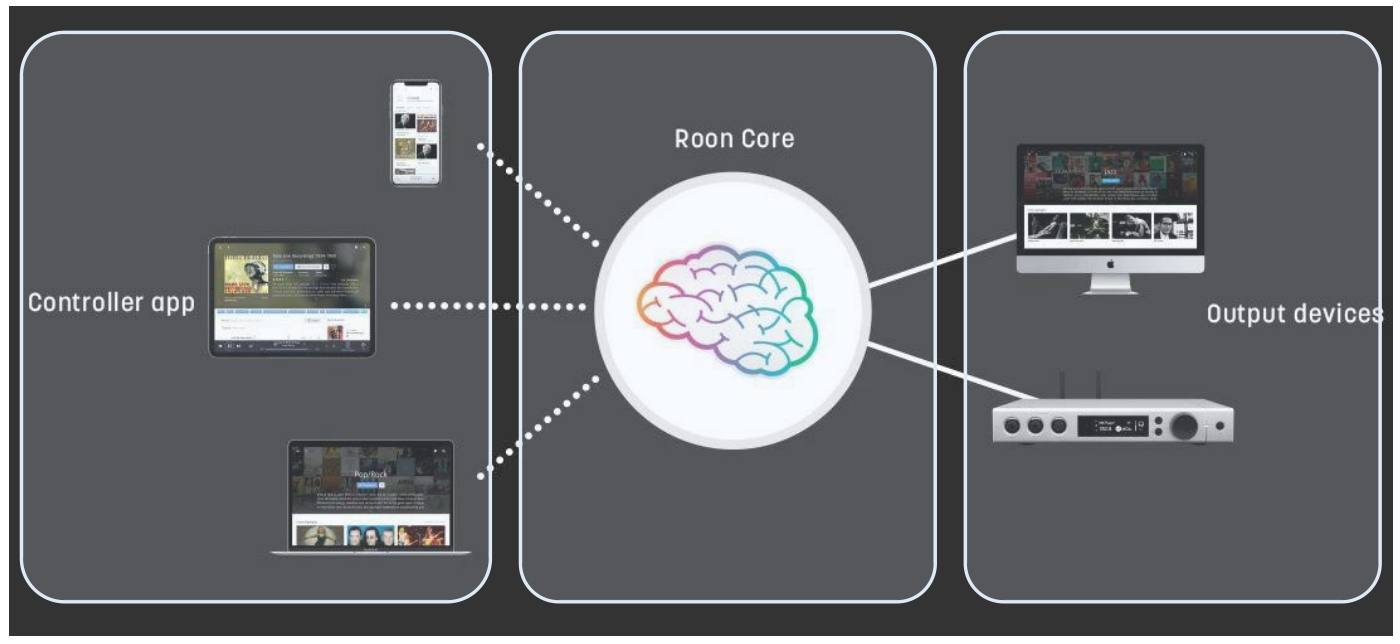
4.2 Build a Roon Core
Roon Core can be an ordinary Windows, Linux or MAC computer with Roon software installed. It can also be a PC running the ROCK (Roon Optimized Core Kit) system, or it can be the Roon Nucleus.
We will briefly introduce the setup of the Roon Core based on a Windows PC below. Users with ROCK or Nucleus can skip this step.
Download the Roon installer file from Roonlabs.com, install it on your computer, and run the Roon software.


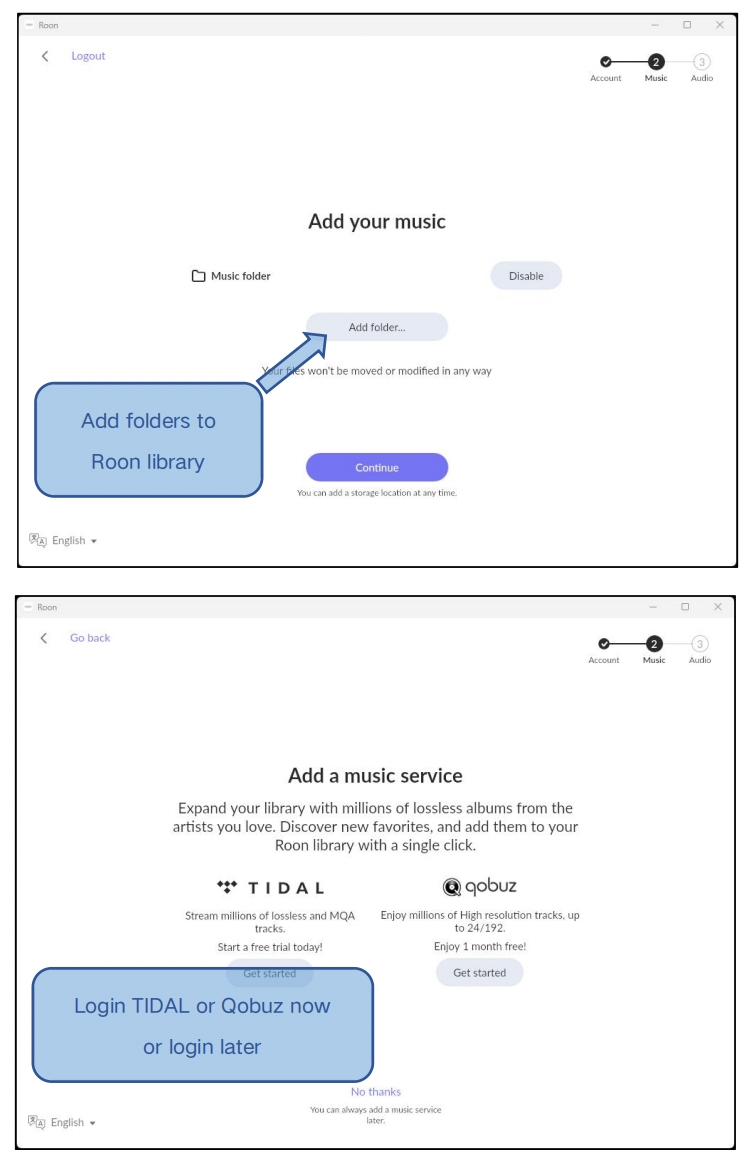
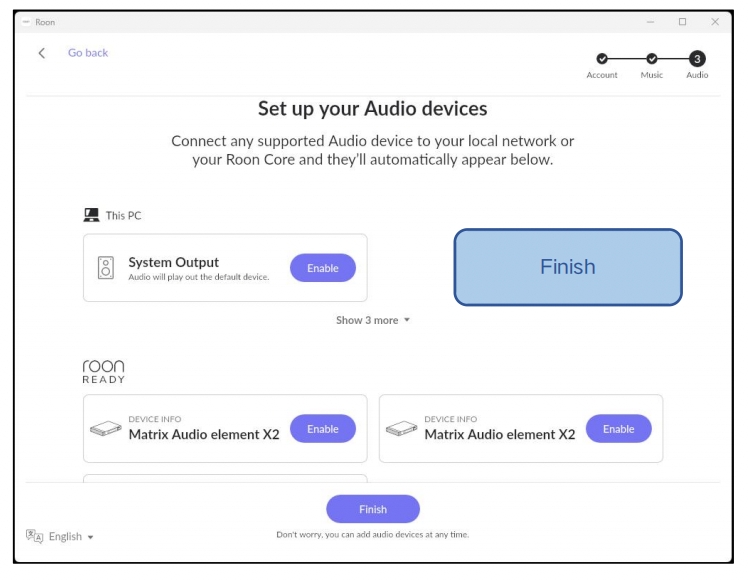
4.3 Enable 「Matrix Audio」 music streamers as a Roon Ready playback devices.
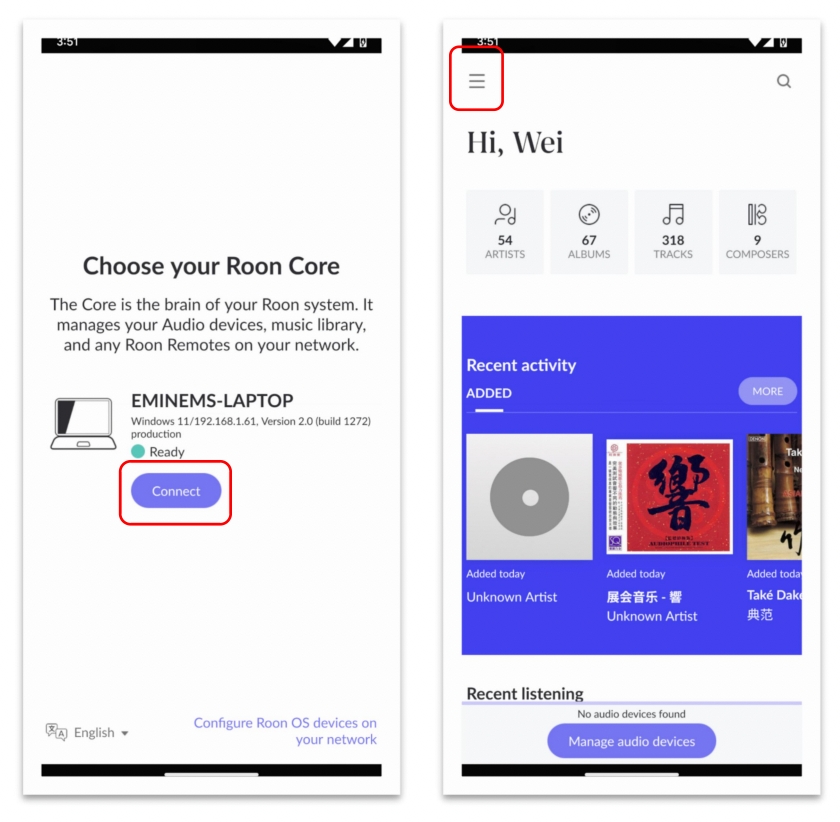
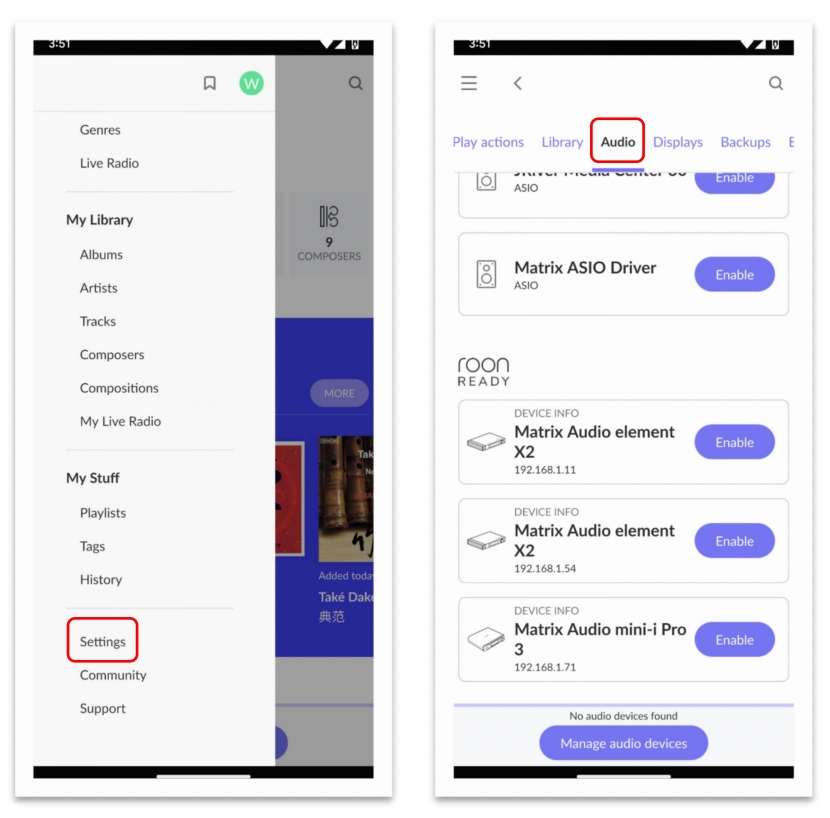
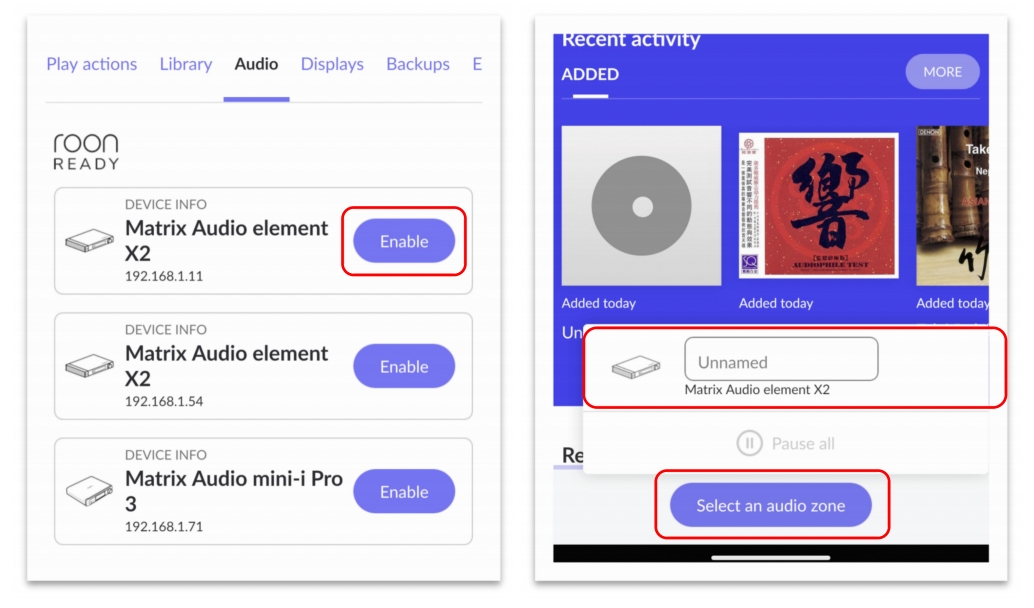
4.4 Start to play.