Advices of using HDMI ARC function
ARC, short for Audio Return Channel, allows HDMI interfaces with ARC capability to transmit high-quality audio signals. This feature enables TVs and projectors with ARC capability to transfer audio signals from set-top boxes, gaming consoles, and video players to Hi-Fi audio systems.
Some models from 「Matrix Audio」support ARC input functionality. When paired with display devices (such as TVs and projectors) that support ARC output, it allows you to enjoy the audio content of TV shows, games, and other programs through high-quality audio playback devices.
Device Connection:
1.Connect the set-top box, gaming console or other source devices to HDMI input on your TV, excluding the ARC interface, with an HDMI cable. ARC functionality is not version-dependent, both HDMI 1.4 and HDMI 2.0 cables are compatible.
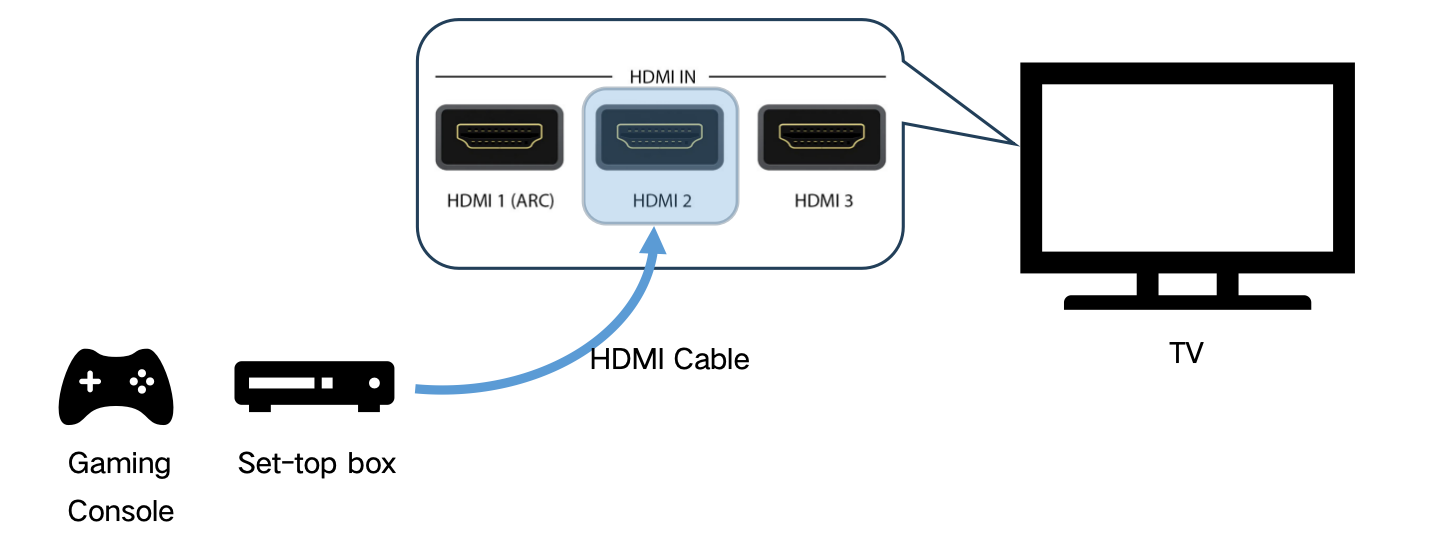
2.Use another HDMI cable to connect the ARC interface on your TV to the ARC input interface on the 「Matrix Audio」 device.
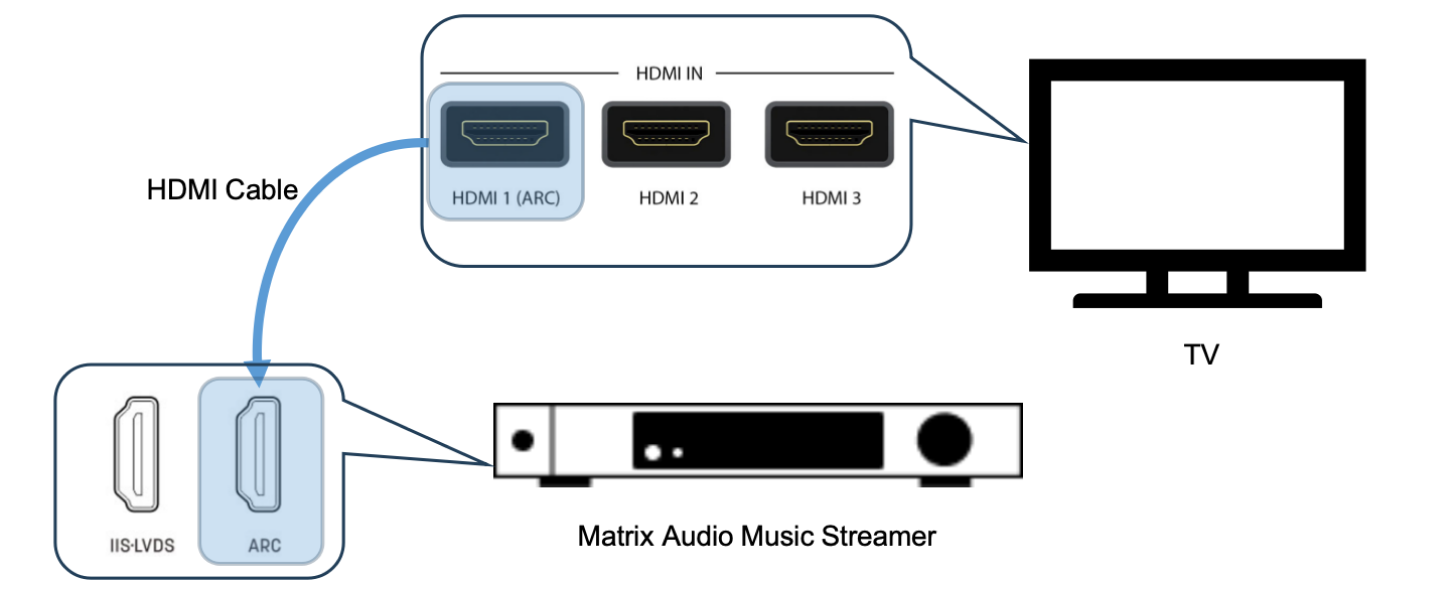
3.Connect active speakers or amplifier to the 「Matrix Audio」 device.
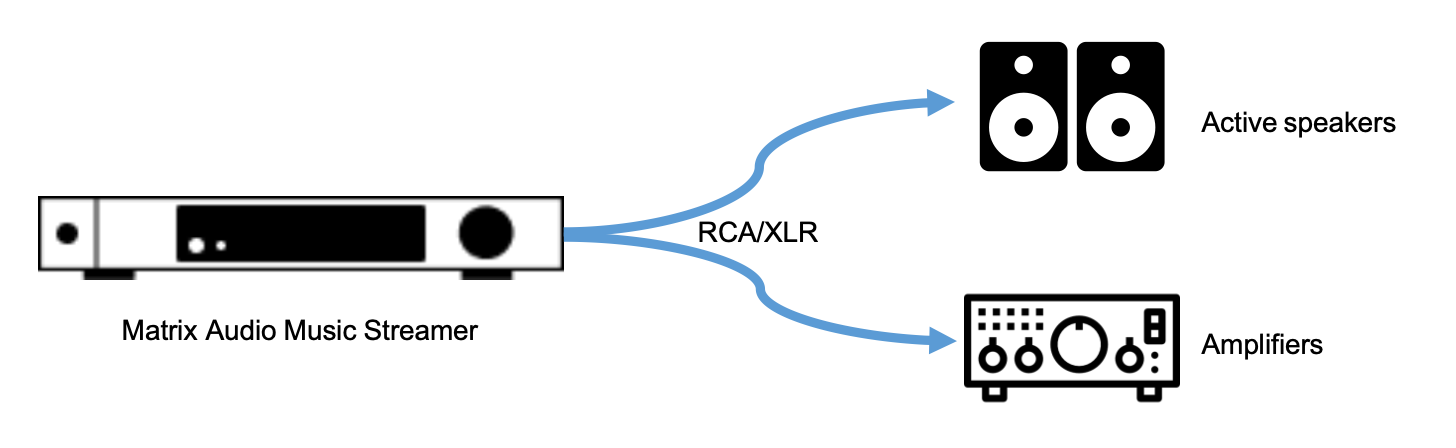
How to Setup:
1.Settings related to the ARC function may vary among different brands of TVs and projectors. Here we provide a brief guide using the examples of SONY and Samsung TV to demonstrate the setup.
i.SONY TV. Go to the "Audio Output" settings and set the "Digital Audio Output" option to "PCM." Set the "Digital Audio Output Volume" to "Maximum."
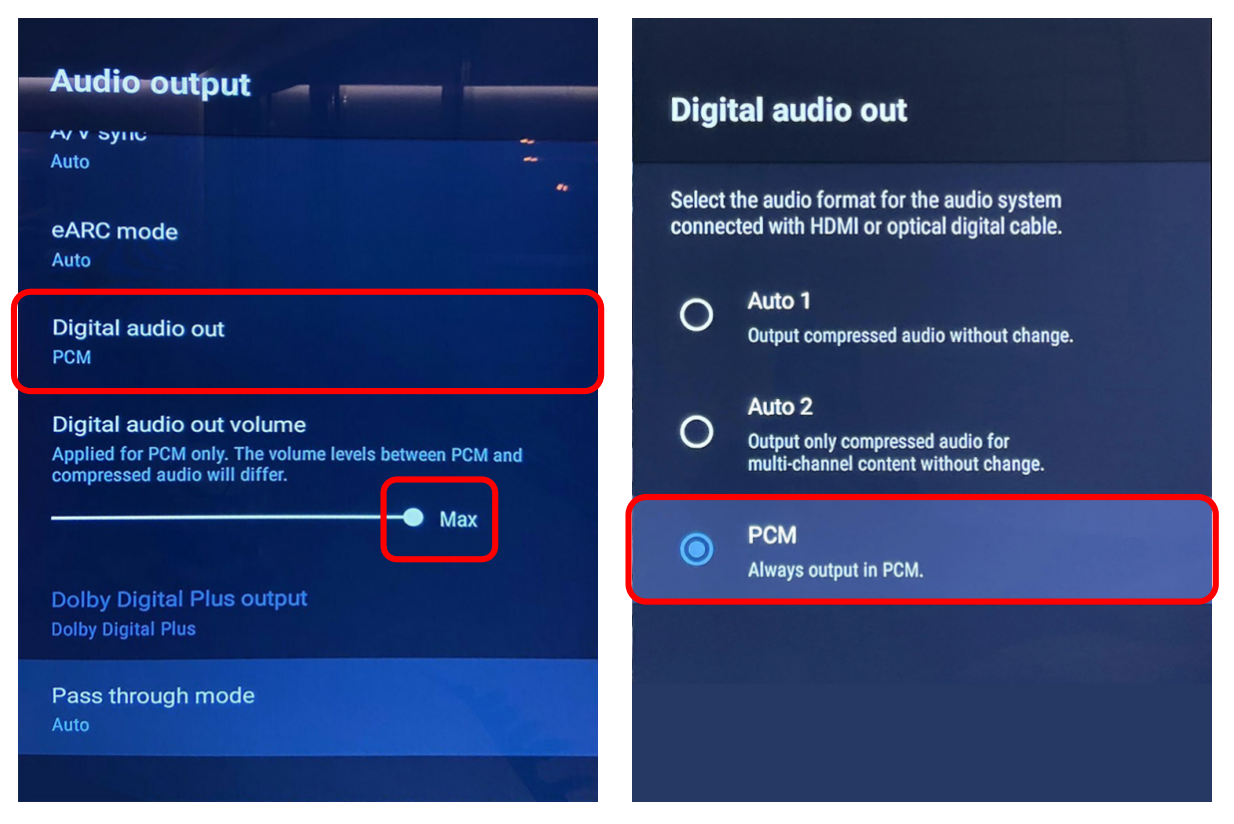
For certain models of Sony TVs, such as the Z9F, you need to set the signal format of the HDMI ARC interface to "Standard format" instead of "Enhanced format." Here's how to do it:
Using the remote control, navigate to the TV's settings menu. Find "HDMI Settings" and select "HDMI signal format". Set the HDMI 3 (eARC/ARC) port to "Standard Format".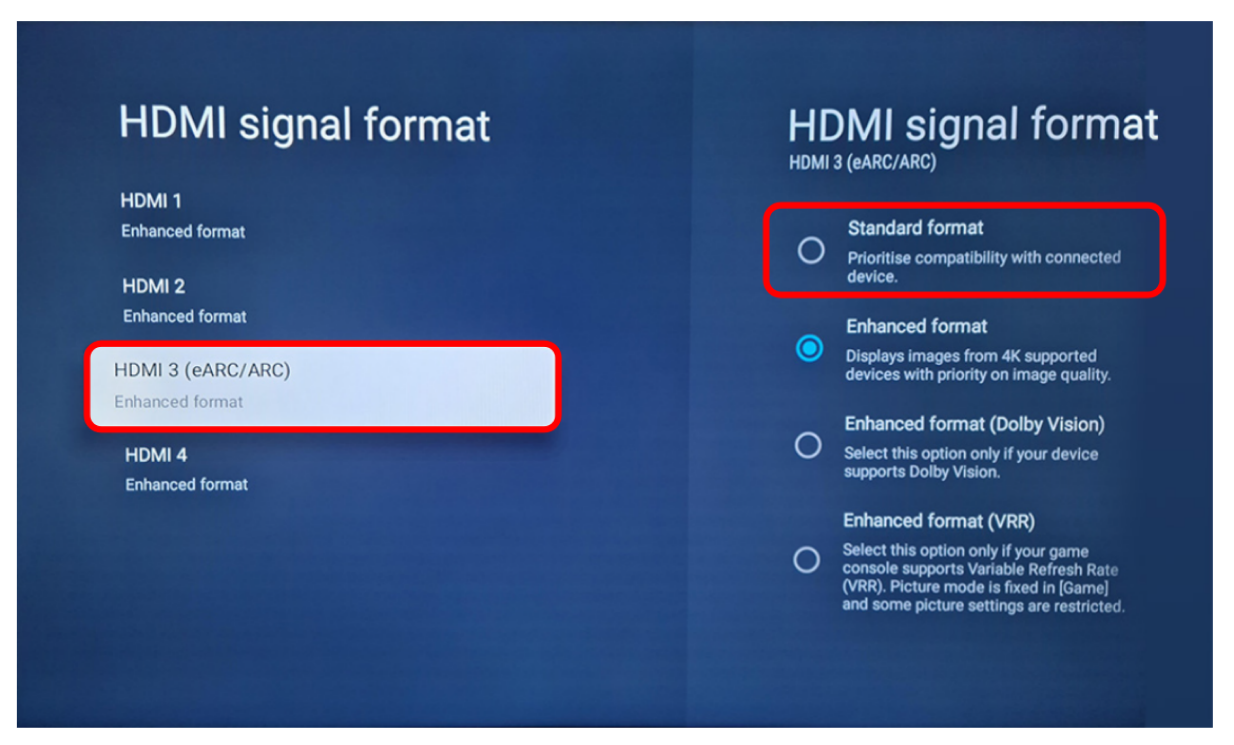
ii.Samsung TV. Go to All Settings, navigate to Sound, enter Expert Settings. Set the Digital Output Audio Format to “PCM”.
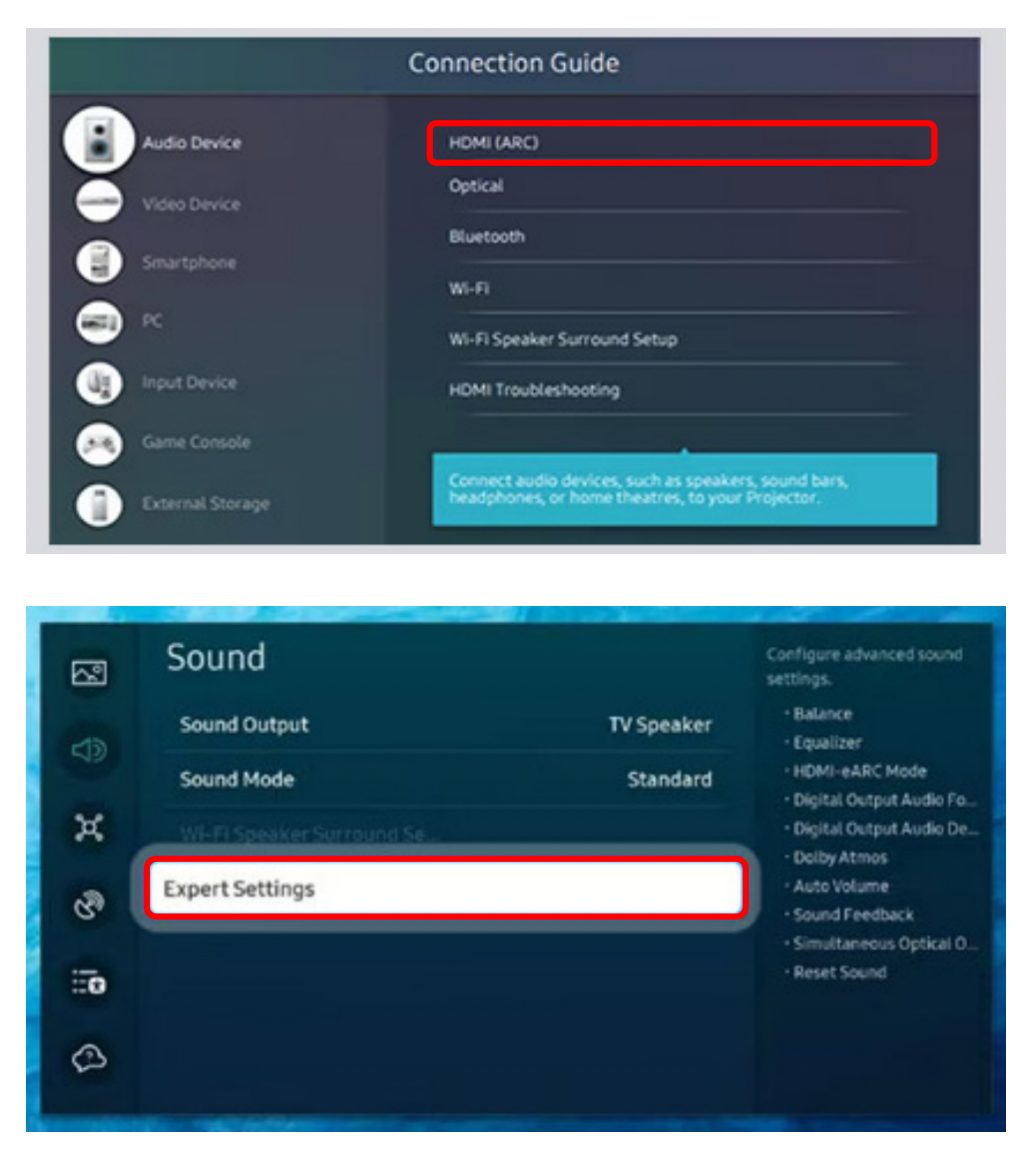
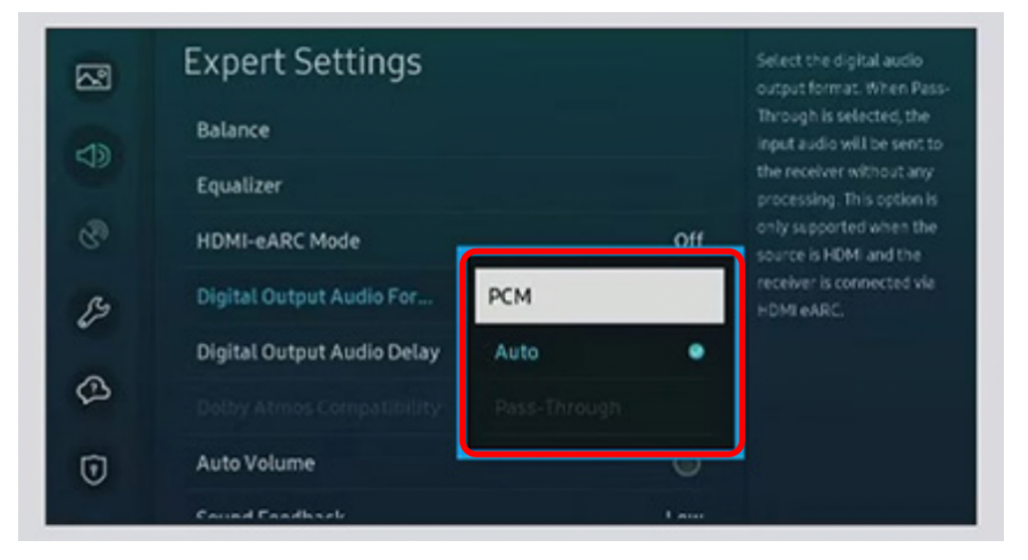
iii.If your TV has options related to format of audio output, such as "Dolby, DTS, multi-channel etc." please disable such options for the ARC interface.
2.Switch the input channel of your 「Matrix Audio」 device to HDMI ARC.
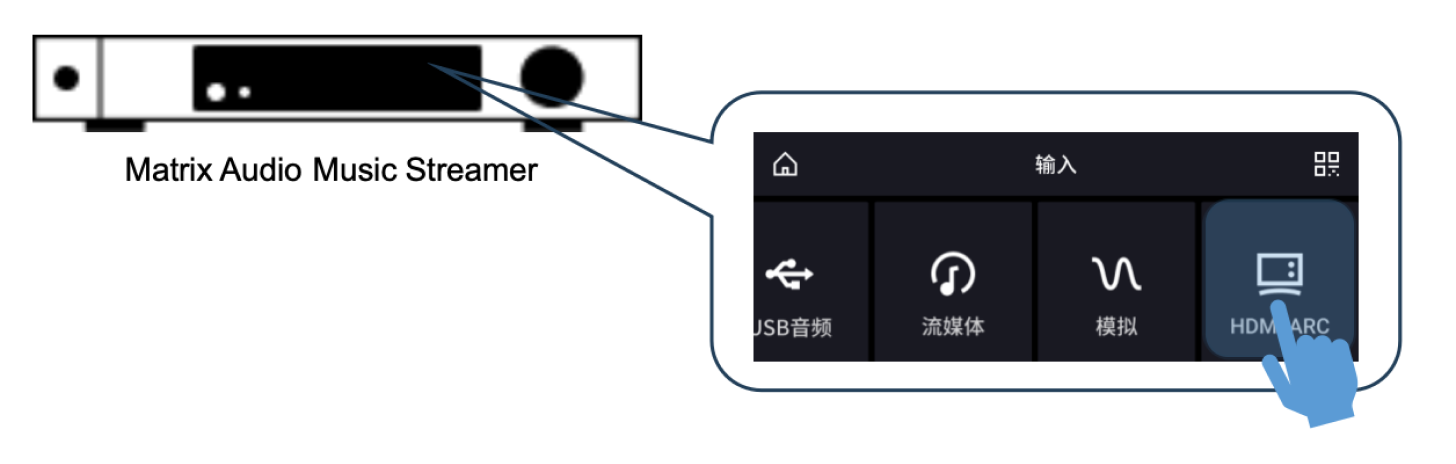
If they are compatible and the connection is established, the sampling rate of audio signal will be displayed on the device screen.
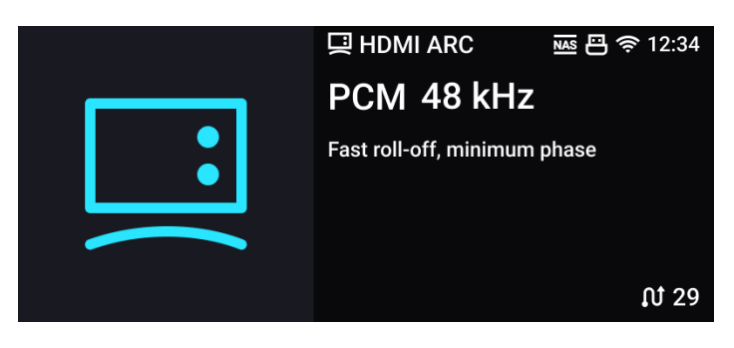
Control between devices:
「Matrix Audio」 devices that support HDMI ARC audio input functionality also support CEC (Consumer Electronics Controls). This feature allows 「Matrix Audio」 devices control or react to controls from the display device through ARC connection. Currently supported CEC commands include:
「Matrix Audio」 devices send power on and volume +/- commands to the display device. If your display device supports these commands, it will automatically power on when the 「Matrix Audio」 device is powered on. When you change the volume on the「Matrix Audio」device, the display device will change volume accordingly.
「Matrix Audio」 devices only respond to volume +/- commands from the display device. When you change the volume on the display device, the「Matrix Audio」 device will also change the output volume accordingly. However, the 「Matrix Audio」 device does not power on or off following the display device.