V2.7 firmware update for X-SABRE Pro (MQA)
X-SABRE PRO (MQA) MCU v2.7 firmware change log:
1. Fixed the issue that the signal could not be locked occasionally when switching from PCM to DSD.
Range of application
This update is only available for X-SABRE PRO (MQA), not for non-MQA version of X-SABRE Pro. Please do not attempt to apply this firmware to any other models.
Click HERE to download the upgrade tool and new firmware files.
X-SABRE PRO (MQA) firmware update instruction:
Warning: During the update process, please ensure X-SABRE Pro (MQA) connected to PC with an USB cable reliably, and the power supply connection is reliable. Unexpected power supply failure or disconnection will cause the device firmware to be damaged and may not work properly.
MCU v2.7 firmware update
1. Press and hold the upgrade button on rear panel, then plug in the power cable, release the upgrade button until the screen shows "Upgrade Mode", as shown below:

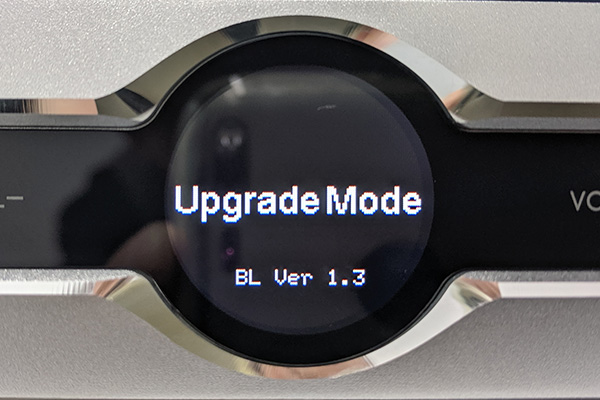
2. Connect X-SABRE Pro (MQA) to PC via USB port, screen will show “USB Active”, as shown below:

3. Run the update tool "Matrix_Audio_DAC_DFU_V1.0.exe", when the X-SABRE Pro (MQA) connected and recognized by the program, it will show as the following picture:
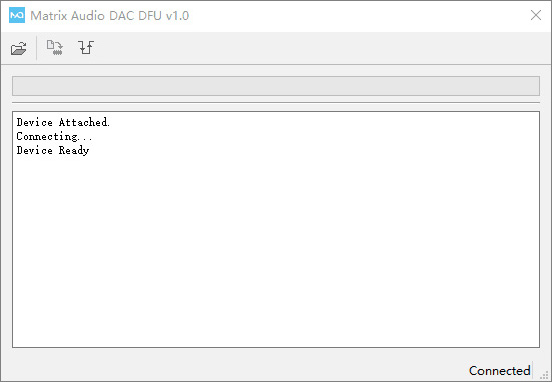
4. Load the update image file X-SABRE_Pro_MQA_MCU_v2.7.hex, as shown below:
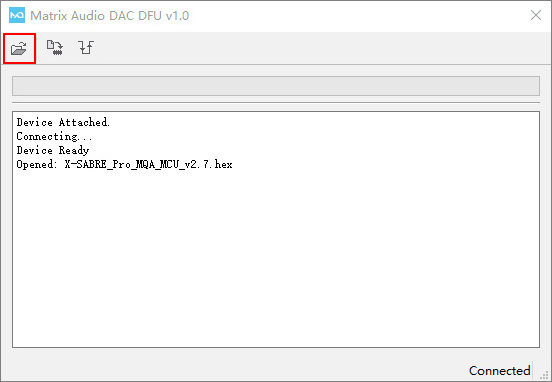
5. Click the "Erase/Program/Verify" button to start update, the DFU tool will notify you when update finished:
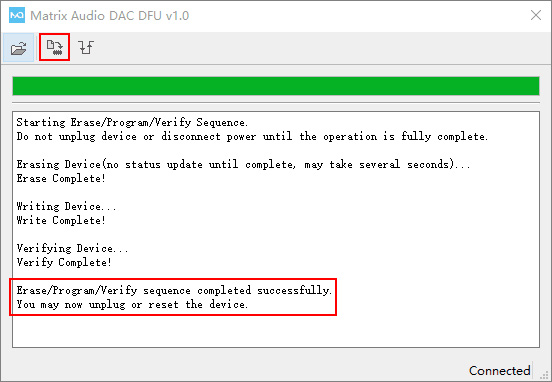
6. After the update finished successfully, click "Reset" button.
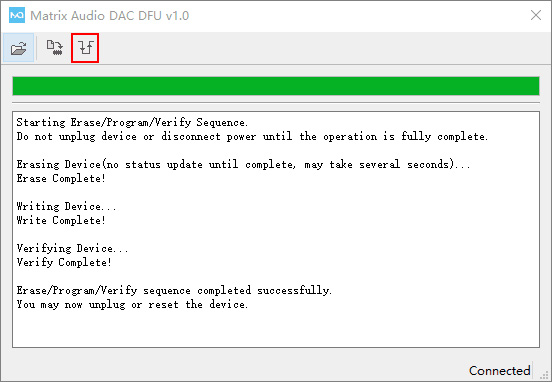
Current firmware version could be checked at setting menu, it will display as following picture when updated successfully:

7. X-SABRE Pro (MQA) will enter standby mode after reset, now you can wake it up and proceed the following steps.
If there is an unexpected situation during updating, please contact us in time.
Technical support: support@matrix-digi.com