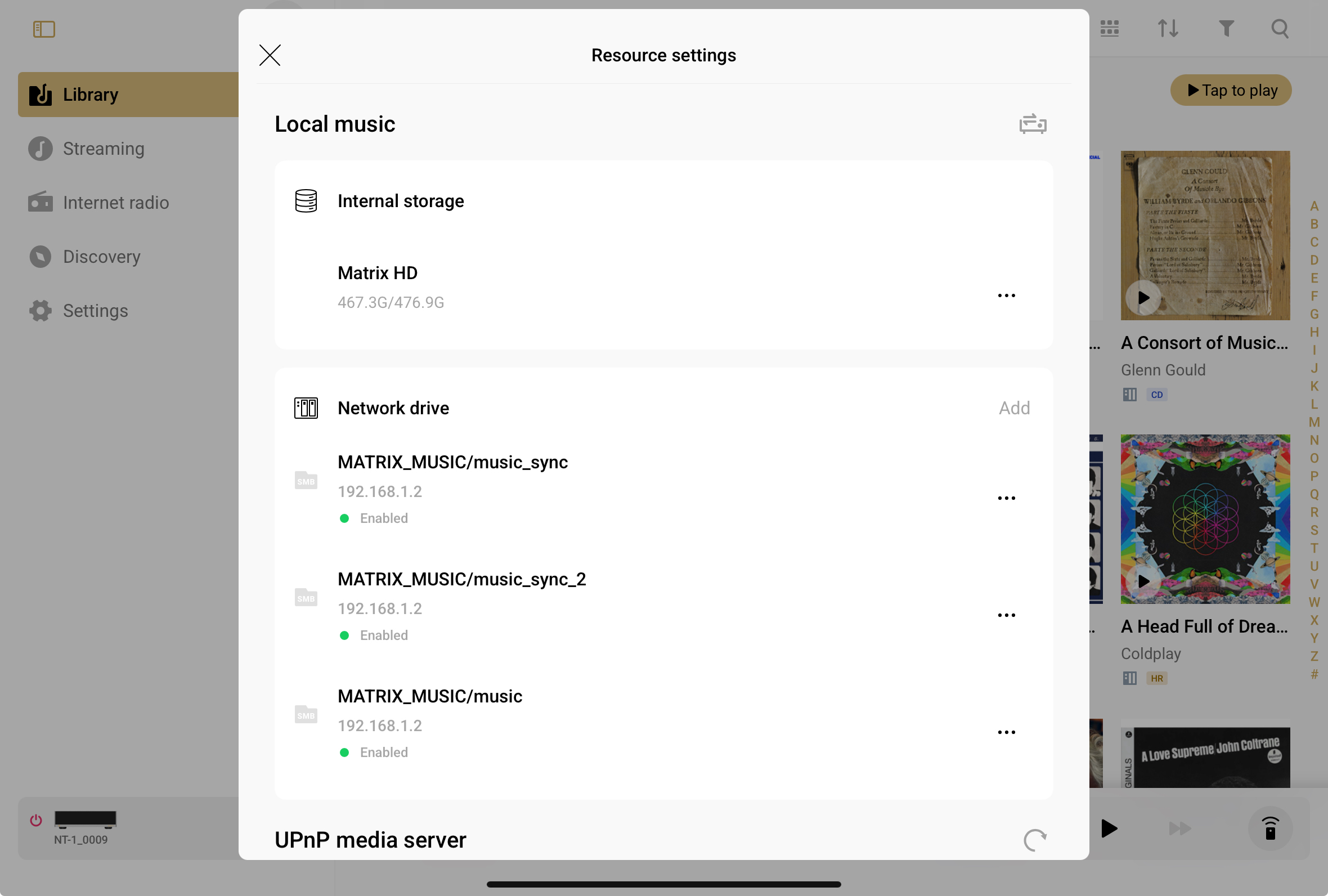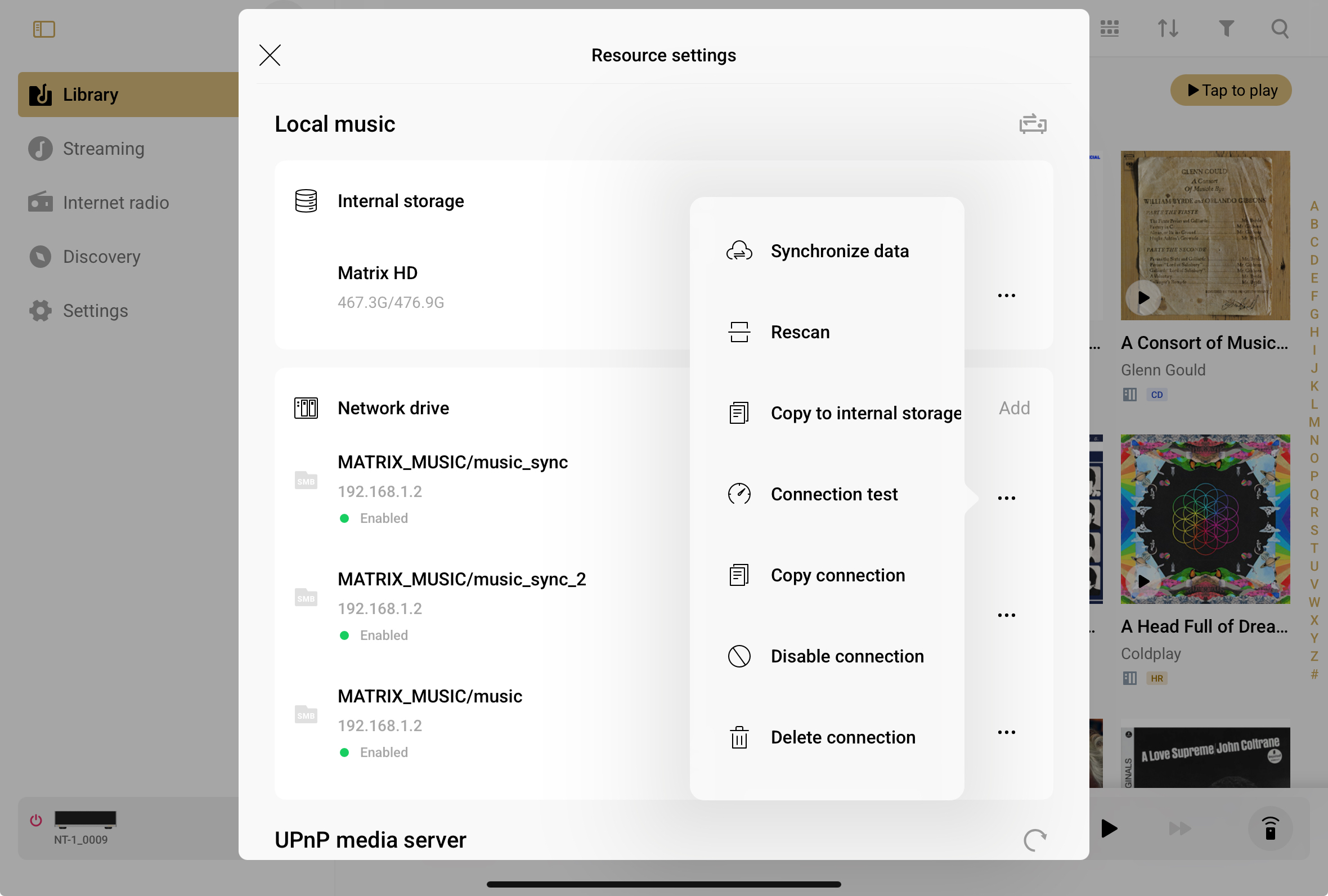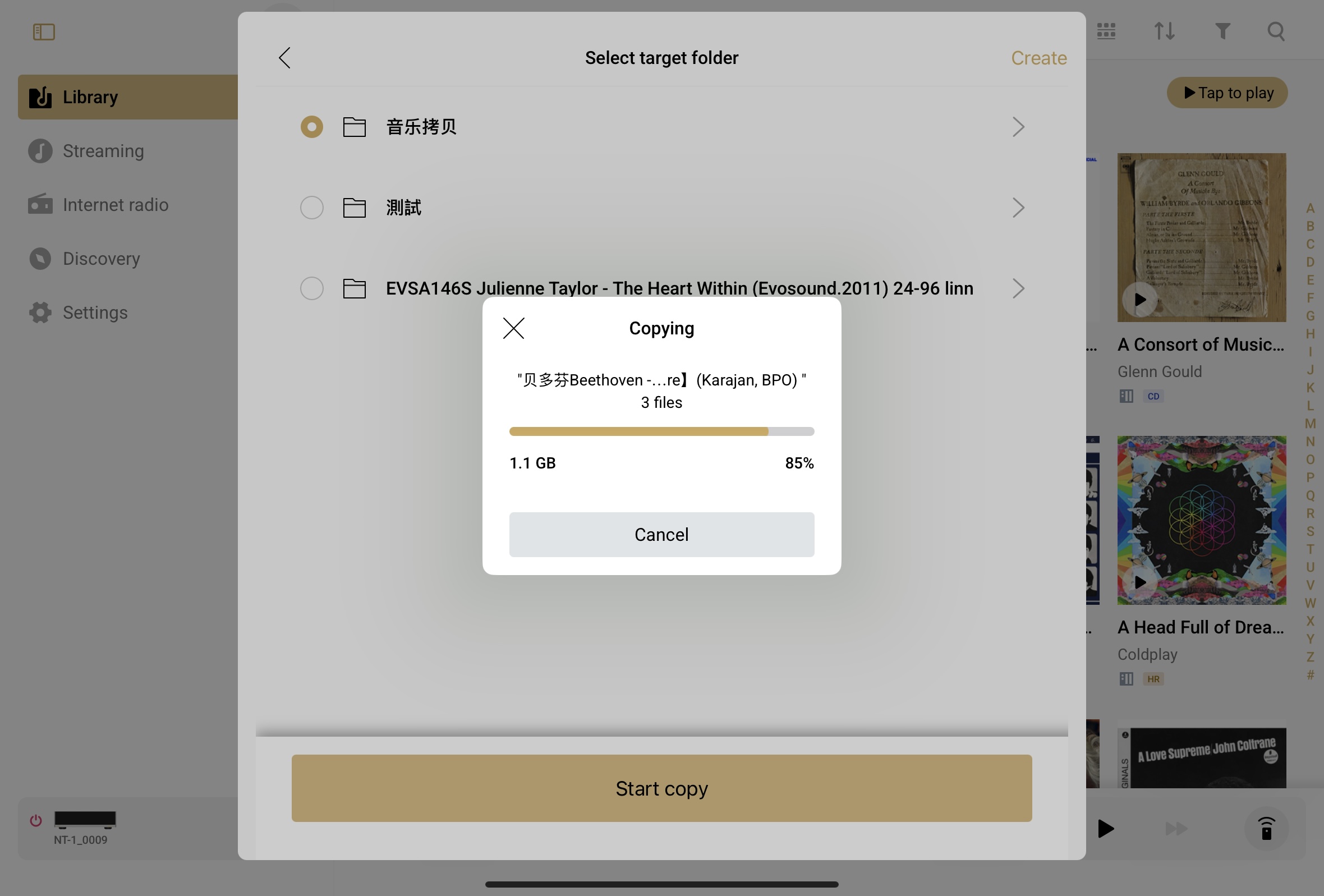NT-1 & TT-1:Download music files from NAS


In our previous article, we discussed how the NT-1 and TT-1 allow seamless transfer of music from USB drives to internal storage via the MA Remote App, as well as direct management of internal storage content through LAN-connected computers. Today, we delve deeper into advanced methods for organizing and maintaining your music library on these devices.
Copy Music from NAS to Internal Storage
If your music library is stored on NAS, you can effortlessly copy files to the NT-1/TT-1’s internal storage using your smartphone or tablet.
Step-by-Step Guide
1️⃣ Connect NAS to NT-1/TT-1: Navigate to Resource Settings to mount your NAS.
2️⃣ Under Resource Settings, locate the mounted NAS path, tap the menu, and select Copy to Internal Storage.
3️⃣ Choose target music files, specify the darget folder, and confirm Start Copy.
This method eliminates playback interruptions caused by network instability, ensuring smooth streaming of high-resolution audio directly from the internal storage.
Why Choose SSD for Internal Storage?
1⃣️High Capacity, Blazing Speed.
NVMe PCIe-compliant SSDs deliver ultra-fast read/write speeds for instant music loading.
2⃣️Silent Operation.
No mechanical noise or vibrations—perfect for high-fidelity audio environments.
3⃣️Simplified Management.
Skip NAS configuration hassles. Store and manage your entire library directly on the device.
4⃣️Cost-Effective & Upgrade-Friendly.
SSDs are more affordable and easier to upgrade compared to NAS setups.
With an SSD installed, the NT-1 & TT-1 transcend their roles as mere playback devices—they become your personal music server! Whether ripping CDs, transferring music from external USB drives, or migrating tracks from a NAS, the robust internal storage empowers you to enjoy a faster, more liberated, and streamlined music experience!
Next Preview: 《NT-1 Exclusive Features: Purer Sound Experience》