REVIEW by Headfonia: MATRIX AUDIO ELEMENT M
| This review is originally published at Headfonia.com by Linus, Matrix have selected part of the article and posted it on Matrix official website. Click HERE to view the original review. The opinions in this article do not represent Matrix Audio. |

About Matrix Audio:
Matrix Audio is a Chinese brand that produces a wide range of digital to analogue converters, amplifiers, streamers and other audio components. They are seated in Xi’an and have been around since 2006.
Matrix is not an unknown face here on headfonia, as we have done quite some reviews for them already. If you want to check these out, you can do that HERE.
As mentioned, Matrix Audio makes all kinds of audio hardware. In their portfolio we can even find a USB interface to enhance the computer listening experience. While many might think there won’t be much of a difference I encourage you to try playing around with different settings on your computer. You’d be surprised how much performance you can squeeze out of your computer by simply getting rid of some bloat-ware. In 2015 I even came up with my own custom Linux based audio operating system. Worth every second I spent on it.
Anyway, back to Matrix.
When looking at their company and product history on their website, we learn that their first product was the DA-100 D/A Converter back in 2006. The first product we featured on our little website here was the Mini-i. It was a small, balanced digital to analogue converter and back in 2010 it was Mike who uncovered it for us.
In the following years Matrix upped their repertoire and we kept listening to it. In 2018 Matrix has introduced the Element series. A range of DAC/amps and streamers. Currently there are four different products in this series. The Element i, P, M and X. The Element X is the flagship of these products. Today, we will be looking at the Element M.

Matrix Audio Element M
About Element M:
The Element M is a DAC/Amp x Streamer combination. It has a coaxial, optical, USB B and HDMI I²S digital input for your sources. The Element M also has two USB A and a micro SD card slot for storage and Ethernet and WiFi input. So you can connect this beast up to four different digital sources, use it as a NAS and also send data streams over your network to it. But it doesn’t stop there. On top of all that you can also send audio data via Shairport (OpenSource AirPlay) from your iOS device to it. It also supports DLNA for your external NAS drives.
Alright, so a whole array of different connection options. Let’s see what it has output wise. The Element M comes with two variable analogue outputs on its back. Namely RCA and XLR. You can connect these to any power-amplifier or powered speakers. On the front you have a 3-pin XLR/6.3 mm combo jack. You can only use the 6.3 mm output. Some people might be disappointed it doesn’t have a balanced headphone output. The reality is, it doesn’t matter as long as the implementation of the components in the circuit is good. There are so many great sounding unbalanced products out there.
Hardware sided, the Element M comes with an ESS Sabre ES9028 Pro DAC chip. The headphone amplifier is a discrete design with very low output 0.6 Ohm impedance and low noise floor. It supports PCM files up to 32/768kHz and DSD 512 via USB. The I²S input even handles DSD1024. For those that care, it handles hardware MQA unfolding as well.
The headphone amplifier boasts quite some power, as it fires 1,320mW into a 32 Ohm load. There is only one single gain stage, but with that power I think you should be good to go. The Element M can be controlled by a supplied remote control, an Android and iOS App and Roon. It supports exFAT, FAT32 and NTFS file formats via its USB A inputs and micro SD slot. I have successfully used a 400GB micro SD card with the Element M.
On the network front, it supports both 2.4 and 5GHz WiFi with IEEE 802.11 a/b/g/n/ac standard. The Element M is Roon Ready (unofficially for now), which means that it will be available in the Roon software as an endpoint. As a big lover of Roon, this got me excited.
The Element M costs 1,799$ US and can be acquired from Matrix’ webshop or one of their global dealers.
Package:
The Element M arrived in a briefcase kind of box, that reminded me a lot of when I got my laptop. In the box you’ll find the Element M, a USB B cable, a power cable, a remote (no batteries), and two WiFi antennas.
There is also a short instructions manual in the box, but other than that you have to revert to their website for a full manual.
You can find it here: https://www.matrix-digi.com/pdf/element_M_Manual_EN.pdf
Build Quality:
The Element M is a beautifully finished product. The silver top and black sides really match well and give a nice contrast. With its sleek design and low-profile it can match into a lot of interiors. The unit itself is quite solid with its 3.7 Kilograms. It measures 275 x 281 x 60 mm (LxWxH), which is not as massive as some other hifi gear gets.
On the sides of the unit you have black heat-sinks, which even let you peek into the hardware a bit. On the front you have the various control-buttons, the screen and of course the headphone output. The black rotary button to the right controls volume and mutes the Element M when pressed. On the left hand side you’ll see the on/off button. The LED right next to it tells you the current status of the M. The two buttons left next to the volume knob are for output selection (lower one) and settings.
Overall the Element M is a very elegant looking piece of kit.
Control:
Alright, so here it goes. The Element M has four different control scenarios. You can use it with the supplied remote control, with the front sided buttons, their own MA Remote app and Roon.
Let’s go over the possibilities quickly.
Hardware
On the front-plate of the unit you have three different buttons. To the left you see the on/off and standby button. Push this one to turn your Element M on or to put it into standby mode. An LED right next to this button tells you the current state of the Element M. A steady lit-up LED means it’s turned on and a dimmed flashing LED means it’s in standby.
The centred LCD screen gives you information about what’s happening. On the left you see the different available inputs. Next to that you’ll see what file sample rate it’s currently decoding. You have the information about the used digital filter and the volume setting, together with the selected output. Next to the screen you have two hardware buttons. The top one lets you cycle through the settings, while the bottom button gives you the options for your outputs.
The big black volume knob rotates and sets volume higher or lower. Pressing it will mute the output. The volume range goes from -108dB up to +12dB.

Matrix Audio Element M
Software
Here you have two different options, both of which require a network connection. You can control the Element M software-sided with their own MA Remote App or with the Roon software. Let’s check both options out very quick.
MA Remote
At the time of writing, I was using MA Remote v1.3.4 and hardware firmware versions 1.3.7 (ARM) and A10301 (MCU).
The MA Remote App is available for Android and iOS smartphones free of charge. Matrix ensured me that they are working on getting the App on tablets as well, but there is no ETA for that yet. You can download it through Matrix Audio’s website or in the respective App stores.
Matrix Audio’s website or in the respective App stores. It only supports two languages, Chinese and English. So if you’re looking for something in your own native tongue, look further.
Once downloaded and opened, it will search your network for available Matrix Audio devices. If your Element M is on the network before you open the App, it won’t take long to find it.
With the MA Remote App you can easily control your Element M. You can search your Music Library which is connected to one of the USB A inputs or on the micro SD card. I am using a 400GB micro SD card with my Element M, and it did take a couple of minutes to fully index it. It’s not a horrendously long period to wait, so just a bit of patience is required.
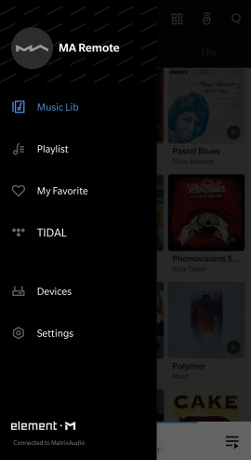
MA Remote app
In the App you can also sign into your favourite streaming services, such as Tidal. I have set up my Tidal account and it works really well.
The Music Library lets you browse your Artists and Albums as well as going through the folder structure. You can change between grid and list-view when browsing through Albums. You only have to tap on the song or album that you want to hear, and the Element M will play it almost instantly.
In the now-playing screen you see the album cover and artist information, as well as the progress bar and control buttons. You can’t change volume with your hardware buttons on your phone, at least I was not able to do that. There however is a speaker-icon which lets you adjust volume with single clicks. That could be done easier, but okay. The little i-icon gives you all necessary informations about the file you’re listening to.
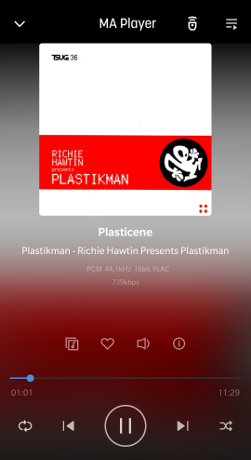
MA Remote app
You can also set shuffle and repeat in the control bar of the app’s now-playing screen. In the top-bar of the app you also have access to the playlist (top-right icon) or switch to remote function. In the remote function you can use the MA Remote app just like the remote control.
What bothers me about the MA Remote app is that there is no way to quickly adjust volume. If you want to turn the volume up or down fast, you have to tap the +/- button as quickly as possible. The Element M also does not seem to create a library file, as it has to index the whole card after each full reboot. Which can take a while if you have a large library. This does not affect you if you only put the unit into standby. During standby the ARM core is still working in lower power mode and keeps the files indexed.
Roon
For Roon you have to make sure that you have manually enable Network as input. Otherwise it won’t turn up in Roon with the latest firmware of the Matrix.
I am a big fan of Roon. From the point I tried it out in 2015 I was immediately hooked. The Element M is classified as Roon Ready, which means you can use Roon to control your Matrix Audio streamer via the network. Roon will easily find your Element M and list it as an available network source. All you have to do is, go to settings and select Audio. Here you can enable the Element M.
After you’ve done that you get all the perks of the Roon software. Like DSP, Sample Rate Conversion, Room Correction and of course the incredible user experience they provide. You can also group the Element M in zones with other hardware.
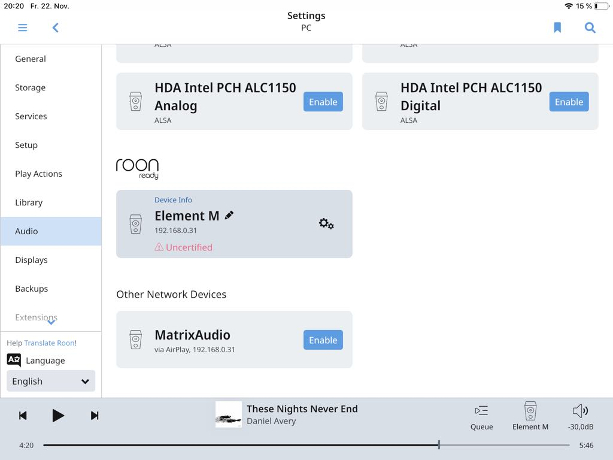
Element M in ROON Settings
Personally, I have mostly used the Element M with Roon. I just love the interface and seamless integration into zones with it. Also it gives me a multitude of different options to explore different artists. On top, Roon’s Radio function is simply perfect. For the people who are not familiar with it. It’s a dynamically generated playlist that matches the tracks you’ve selected first. After the album or track has ended, Roon will automatically select similar songs and will play them at random. I have come across many dynamic playlist functions, but this one clearly trumps them all. Simply the best.
Sound:
This is my first product from Matrix Audio, and thus I don’t have any experience with what their other gear sounds like. But even when coming in with a tabula rasa like this, it’s always great to find out the little details about new gear. I have heard many implementations of the ESS chips though, and there seems to be a general consensus that they sound very detailed and a notch brighter. Not every ESS loaded product does feature that though, just think of the Cowon Plenue L.
I like being positively surprised. I mean, who doesn’t? The Element M definitely was a nice surprise. So let’s find out why.
The Element M has a very nice controlled and neutral response. It features a rich and impressively detailed sound, that brings out the finest of beeps. It’s an accurate sound, that doesn’t fail to impress with a natural approach. Yes, there is a typical Sabre shimmer, but I wouldn’t call it analytical, as it delivers a slight touch of warm air in the entire frequency response.
Bass reaches deep into the sub-bass areas with good resolution and rumble. There is plenty of foundation down low, which gives the entire scene a solid ground. Bass has a nicely full body, with very good texture and layering. Speed-wise lows are neither too slow and relaxed, nor too fast and unrealistic. You get a well controlled low end, with good punch, drive and authority. Although bass isn’t overly forward or prominent in the picture, it delivers good harmonic warmth into the lower midrange.
The lower mids have excellent weight in them, which makes deep male vocals sound vibrant and robust. There is some slight warmth in the midrange, which gives the picture a nice colouration to sound a bit more natural.
Instruments sound realistic and life-like, with good body, texture, size and weight. Vocals, both male and female, transport an emotional character, which makes them convincing to me.
I really like the richness-level the Element M possesses. Every note that makes it through sounds just gorgeous. You don’t get much grain or sharpness with the Element M in the notes. And this makes it a real pleasure to listen to.

Matrix Audio Element M
On a technical point of view, the Element M is a solid performer as well. It creates a very nicely spread sound stage, with absolutely perfect layering. The stage stretches wide and deep in almost even measures. You get a very precise sound, that has high resolution and very accurate rendering. Musicians are well separated with good air surrounding them. Imaging is spot-on, although there is room for improvement in terms of how clean the instruments are to be distinguished. The background is almost pitch black as well. Which is always a good thing.
Treble is detailed, energetic and fast, just as we know it from other Sabre DACs. But unlike most of them, the Element M comes with a clean and rich sounding top end. It has superb extension into the upper registers and provides good air. The Element M has a revealing treble, that brings out very fine micro details with ease. I’m a person that can take a good dose of highs, but with the Element M I am never pushed to my limits. It’s not sibilant, it’s not sharp and it definitely isn’t hard-edged. It’s an easy going treble for me.
Pairings:
A vital part of enjoying our hobby is finding a good synergy with what we already have at home. The 1,320 mW power should be good enough for a wide range of headphones. We’ll check out how the Element M handles hard to drive headphones and even an earphone.
HiFiMAN – HE1000se (96dB/mW; 35 Ohms)
The HE1000se is a fairly easy to drive headphone. I am comfortable at -30dB, so there is more than enough room left to play.
With the HE1000se you get a nicely balanced sound, that comes in with a smooth and neutral signature. There is very good body and texture from top to bottom. The HEKse is a splendid performer in terms of resolution, layering and imaging. With the Element M in the chain you get a sound that’s goes high on information. It stretches a very nice sound stage with wonderful imaging and separation.
Bass is tight, fast and full with a very nice vibrant and physical touch. The HE1000se reaches very deep with superb grunt and resolution. It layers wonderfully and manages to stay in control at all times. You get a dynamic and fun sounding low end, that will make you tap your toes to the beat. Midrange is smooth and organic, with plenty of body and resolution. You get very good weight in each instrument and singer. Vocals sound emotional and just very convincing. Male singers sound full, dense and physical, while females are rich and emotional. There truly is no blemish in the midrange. Treble is detailed, clear and energetic. The HE1000se does not have the most forward sounding treble, and that matches really well with the Sabre shimmer of the Element M.

Matrix Audio Element M
HiFiMAN – Susvara (83dB/mW; 60 Ohms)
The Susvara is probably the hardest to drive headphone in today’s market. I don’t know many other models that require the power the Susvara demands. Maybe the AB-1266 Phi TC from Abyss is similarly hard to drive, but I don’t have that one here. I know the original AB-1266 was a beast to drive. With the Susvara I need to reach comfort levels at -5dB. There is still some room left to go higher on the volume knob, should you want to reach bleeding levels.
With the Susvara you get a fast and precise sound, that does not overlook musicality and harmony in the signature. The HiFiMAN is certainly one of my absolute favourites and it is here to stay. You get a finely rendered picture, with superb precision and resolution. There’s not a single tone that won’t be uncovered by this combination, as it tickles out everything. You get a wide, deep and tall stage with a three-dimensional sound that wraps around you. It truly is a remarkable combination between the Matrix and the HiFiMAN.
Bass is fast, deep, dynamic and full. It reaches deep into lows with just perfect control. Staying still will be hard with this energetic sound. Mids have excellent body and weight, for a very natural sound. You get very good transparency and layering with the Susvara Element M combo. You get a nice harmonic sound, that is filled with emotions and blood. Vocals convince with superb presentation. They are just the right size and weight, where they don’t sound congested or closed in. Anything but that would not be accepted for a headphone in this region though. Treble is agile, crisp and rich, it’s sharp without ever being sibilant or harsh.
Abyss – Diana Phi (91dB/mW; 32 Ohms)
The Diana Phi is a relatively inadequate to drive headphone. Although definitely easier to drive than the Susvara, the Diana Phi also requires some power to come out and play. The I reach comfort levels with the Diana Phi around -17dB on the volume scale.
With the Phi you get an immensely detailed, fast and accurate sound. It’s precision above all. Bass reaches deep, with good physicality, rumble and texture. There is enough sub-bass drive and grunt for my taste. Mids are transparent, fast and very detailed. You get an organic and natural sound, where instruments have very good character and body. Treble is clean, clear and energetic. There is good richness throughout the entire response.
The Diana Phi is known for its Stax like sound and that coupled with the superb detailing, resolution and accuracy of the Element M you get a very exciting sound on a technical level. The sound stage is wide, deep and tall. Instruments appear in front of you where you can really imagine them perform. Instruments are separated with care and the right amount of air around them.

Matrix Audio Element M
Audeze – LCD-i4 (110dB/mW; 32 Ohms)
Even though the LCD-i4 has the highest sensitivity in amongst the headphones in this segment, I had to crank up the volume to -23.5dB to reach my listening levels. The LCD-i4 is one of the nicest discoveries of this year for me. Although it has been out for over two years already, I have only gotten to listen to it now. Better late than never.
With the LCD-i4 you get a fast sounding bass, that has big body and good weight. It goes deep into sub-bass with nice precision and speed. There is good texture, resolution and layering in the lows. Sub-bass has a lot of solid density, which gives the i4 a great drive and authority. It however doesn’t overthrow anything in the lows, but keeps things structured and controlled. Bass is energetic and exciting. Mids sound organic, slightly warmish and precise. There is good body and blood in every musician and instrument. The i4 has a superbly natural sound which is very hard to find at that level in an IEM.
The sound stage stretches wide and deep with an open feeling. You get extremely good resolution and micro detailing. The Element M fires in a ton of information, which the LCD-i4 reproduces without a sweat. Imaging is right about perfect, with sharply separated instruments. The LCD-i4 paints a beautiful picture right in front of you, where you can imagine the band and performers very well.
Treble is clear and clean, but not offensive or aggressive. You don’t get a super sharp or overly energized top end, but rather a slightly calmer and richer one, that keeps you safe from sibilance. The LCD-i4 is mighty fast and manages to really pull off a headphone-show with the Element M.
The final page gives you insight on Comparisons. Jump here!

Matrix Audio Element M
Conclusion:
Matrix Audio’s latest Element series is a product range packed with features. The Element M is not just a DAC/amp. It is a great and solid streamer, that comes with an App that actually works. I have met many different streamers in my life, but none seemed so thought-out as the Element M. Most of them came with crappy apps that just crashed or had weird bugs. The only annoying bug I came across is the switching language misbehaviour. When I told Matrix about it, they ensured me they are looking into fixing this asap.
The MA Remote app is fast and does what it’s supposed to. It controls your Element M and doesn’t make any frills about it. I know writing a good streaming app isn’t easy, but Matrix has passed. Although the random Chinese language bug really annoys me.
The Matrix Audio Element M is a wonderful example of a well executed all-in-one solution. Not only is it exemplary well built, it sounds great too. The Element M is a detail beast, that portrays your music with a nice harmonic touch. You get an natural sound, that convinces with body and soul. On top of that, it drives even very unefficient headphones like the HiFiMAN Susvara and makes it sound heavenly.
The Element M goes straight up to our Best DAC/Amp combos and I have a feeling it will be there for a long while. Well done Matrix Audio. This is how you do it.